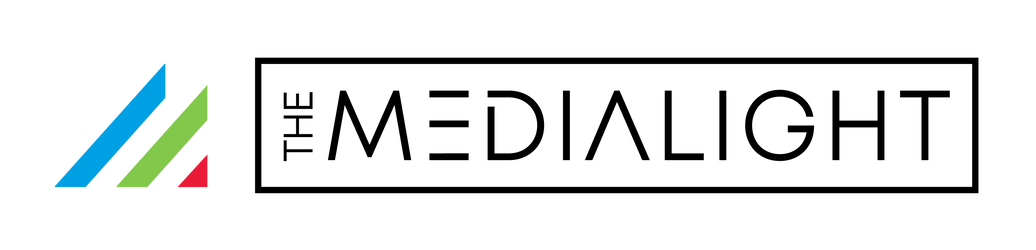🔧 Quick Start: LX1 Installation
- Plan your route. Measure about 2in from the TV’s edge and decide if you’re going around 3 or 4 sides. If your TV has a ridge, step, or hump, don’t follow the contour—bridge it at roughly a 45° angle with a small air gap so the LEDs still face the wall evenly.
- Start from the power end. Begin on the side closest to your USB or power source. Leave the corners slightly loose—don’t mash them down flat or you may tear the copper strip. If your corners look perfectly square, they’re probably too tight.
- Power on & adjust. Connect to a 5V USB port only. Use the dimmer to set brightness and confirm that the glow is even. Never connect to 12V or higher. Some dimmers support 5–24V strips but do not convert voltage.
⚠️ The pure copper strips in your LX1 are excellent conductors of heat and electricity, but they are also very soft and can tear easily. Do not mash the corners flat — it’s best to leave them slightly loose to prevent tearing. If you’re unsure about your setup, please contact us — we’re happy to help!
Please only install one dimmer per MediaLight or LX1. They won't work properly until one is removed.
⚠️ Important: Regardless of what your à la carte dimmer supports, the LX1 operates strictly at 5 volts. Do not connect it to 12 V or 24 V power sources — as doing so will permanently damage the strip.
Many dimmers are designed to handle multiple voltages, but that flexibility does not apply to the LED strip itself.
Reduce the risk of damage to your new LX1.* Please read this installation guide and watch the short installation video for years of enjoyment.
*(Of course, if your LX1 ever breaks during installation it will be repaired under the LX1 2-Year Warranty, but it will take a few days for us to get repair or replacement parts to you).
Please leave the corners slightly loose and don't press them down. (It will not cause any shadows and the lights will not fall off). Compressing the corners can cause them, on occasion, to tear.
Ok, with that out of the way, please view our installation video.
LX1 does not include an adapter, an extension cord, wire clips or dimmers, which are sold separately, or as part of our MediaLight Mk2.
Your lights are covered under a comprehensive 2-year warranty and we cover botched installations, so don't stress too much. If you make a mess of the LX1, just contact us.


Jason Rosenfeld
Scenic Labs
Makers of LX1 Bias Lighting,
MediaLight Bias Lighting and