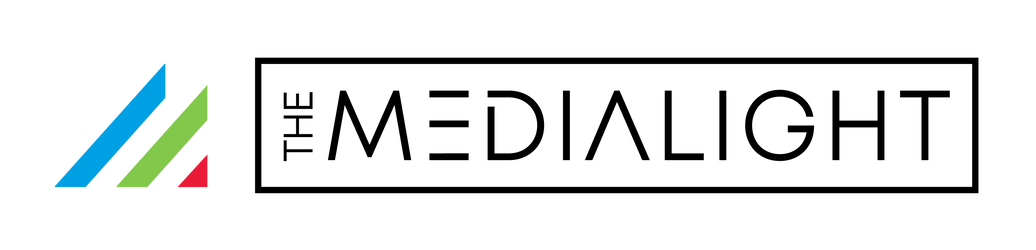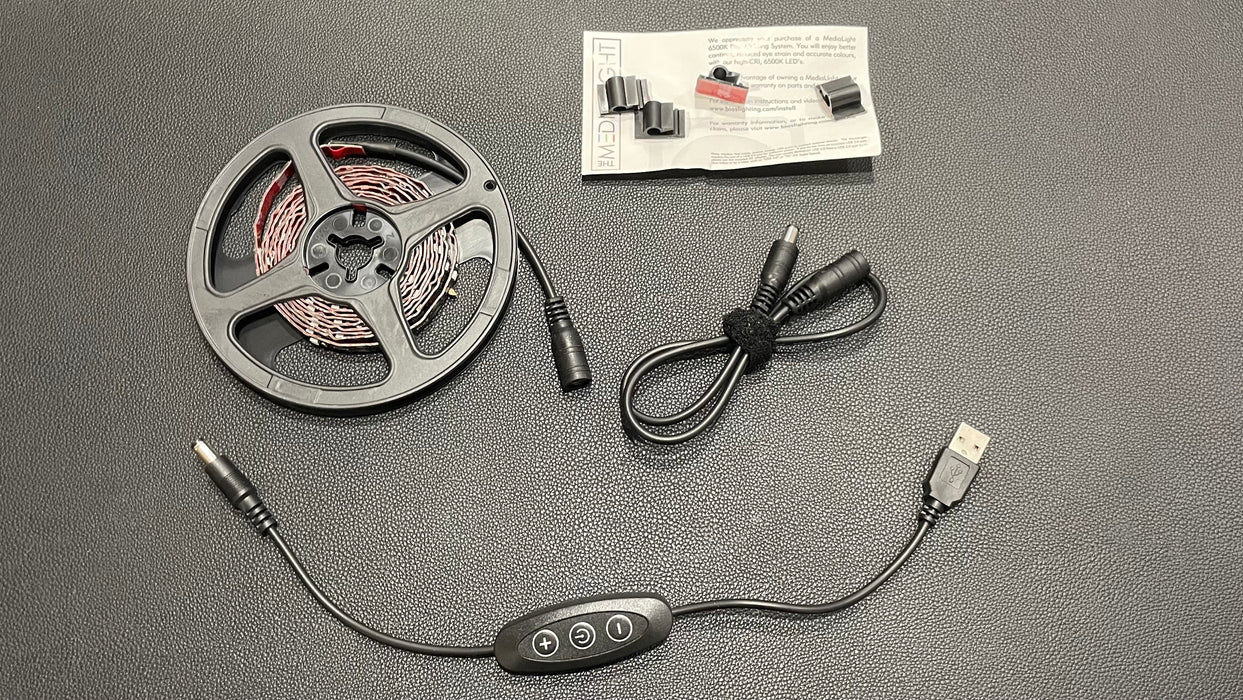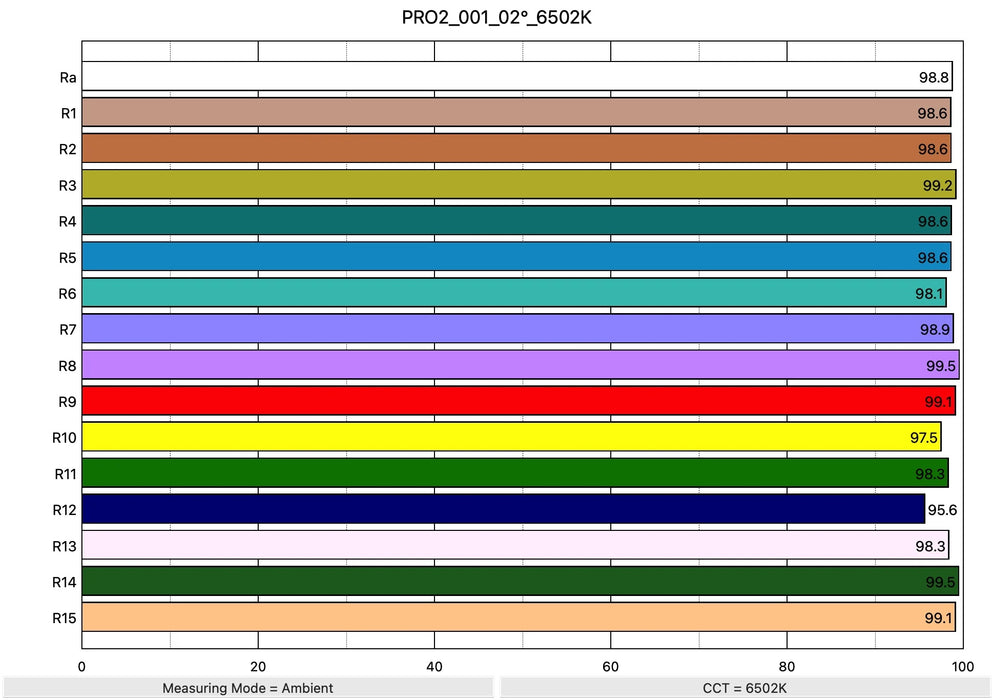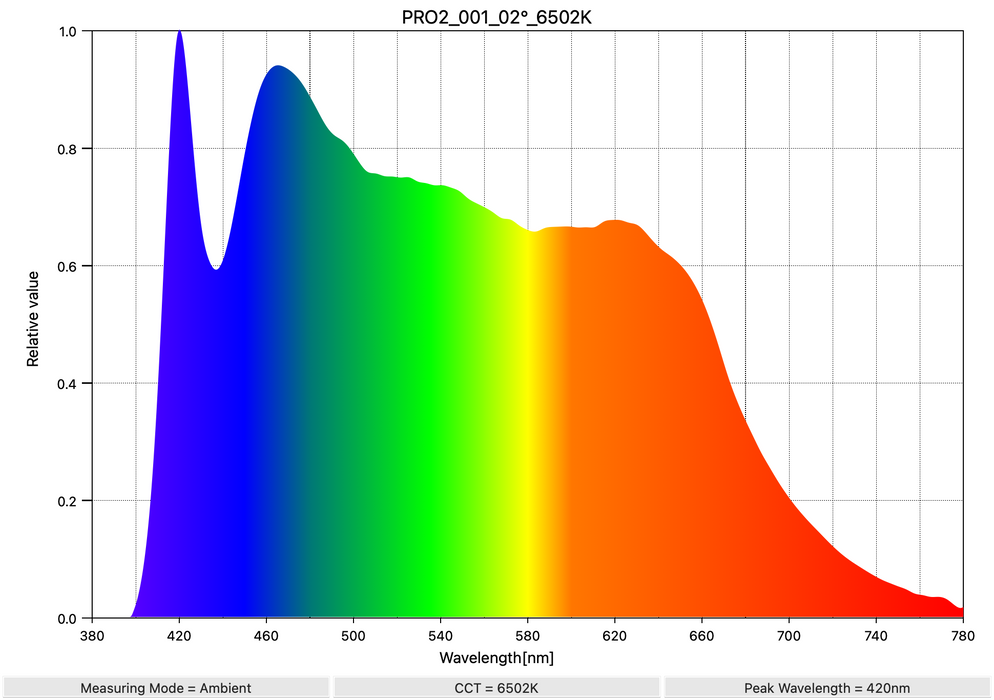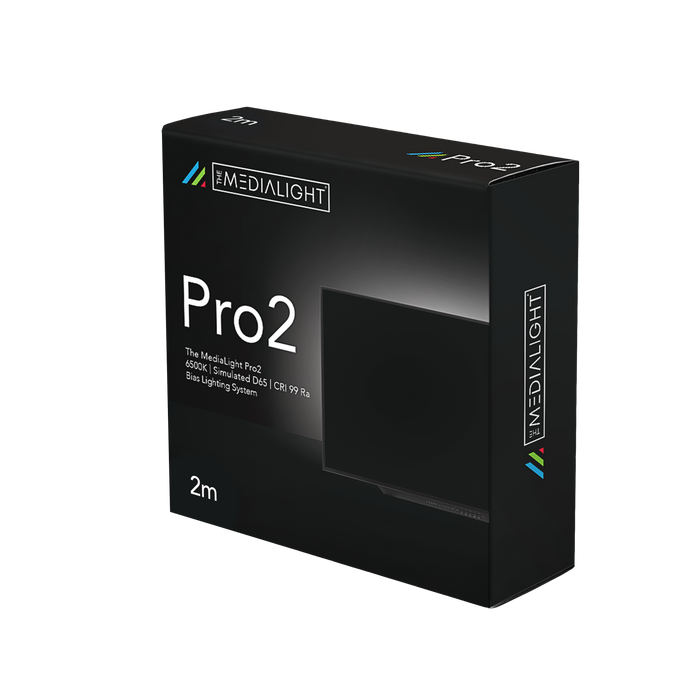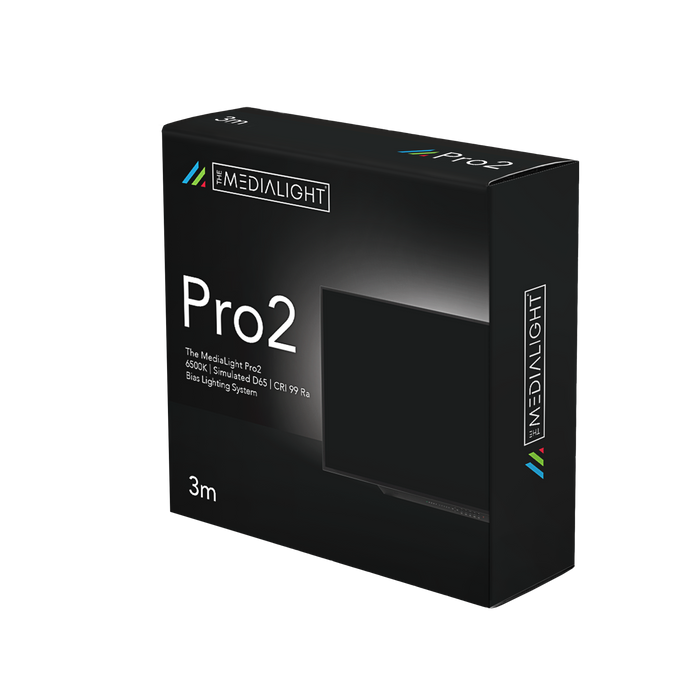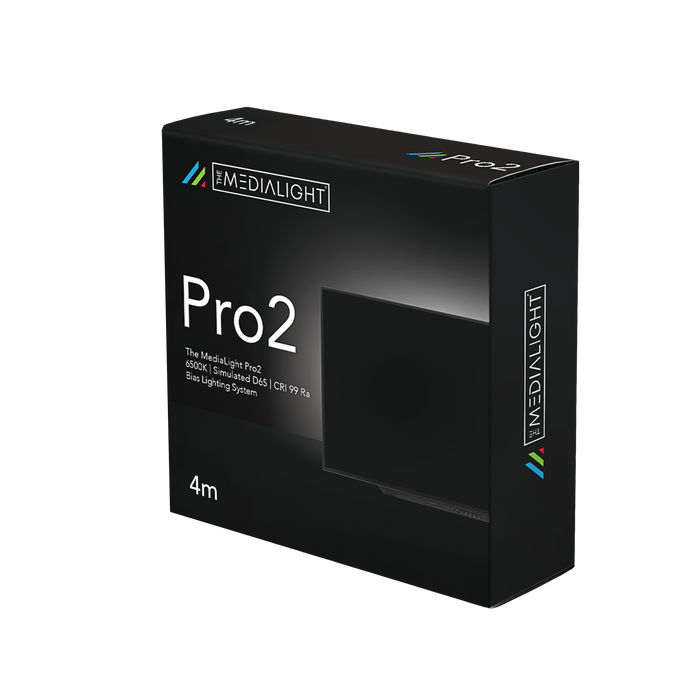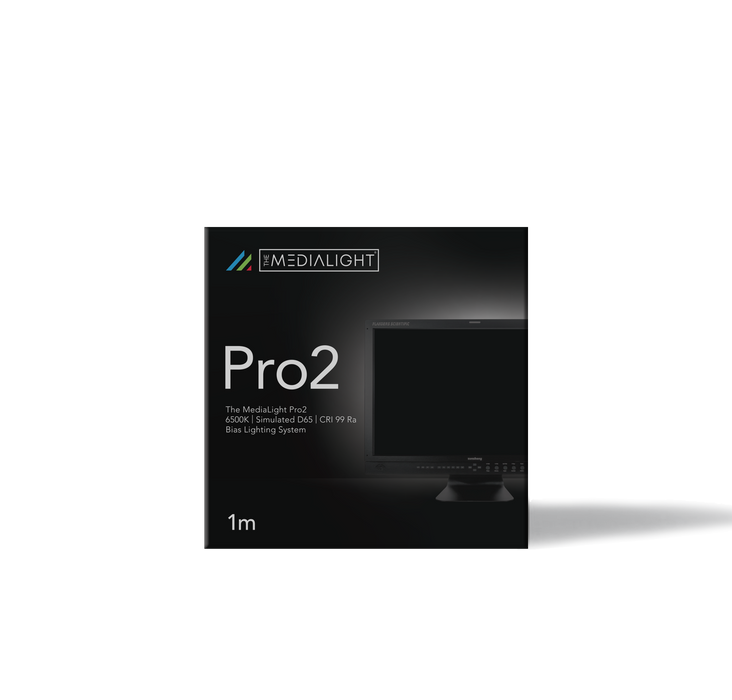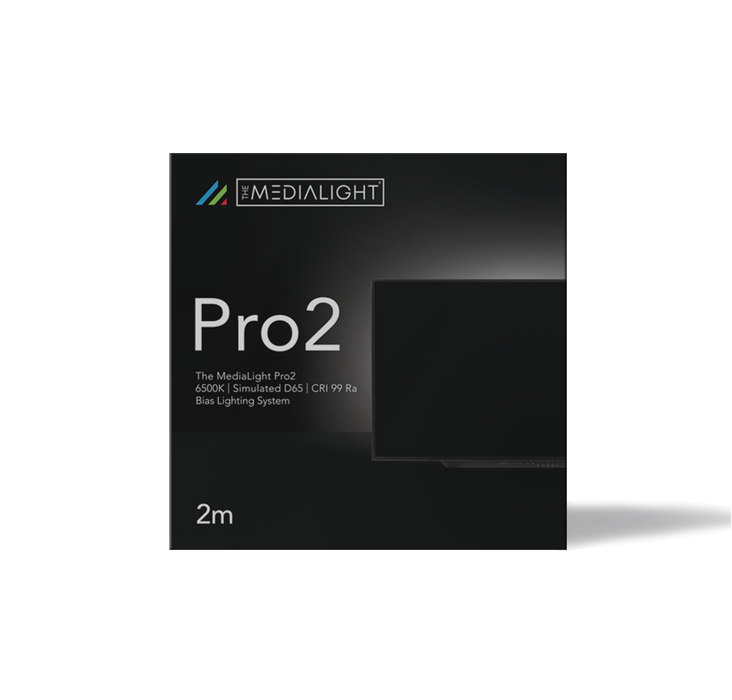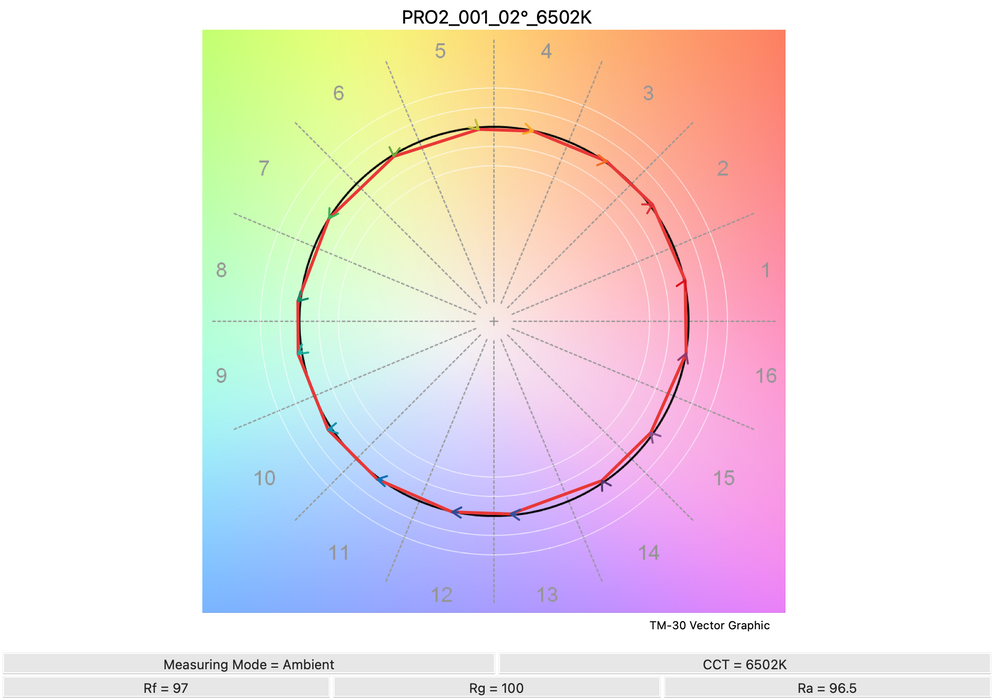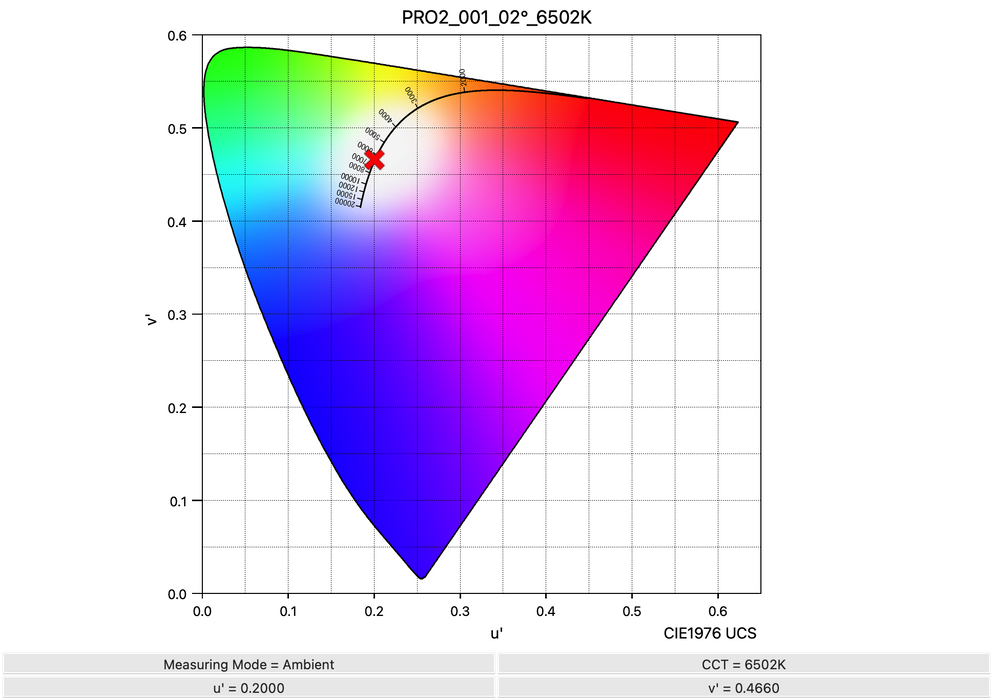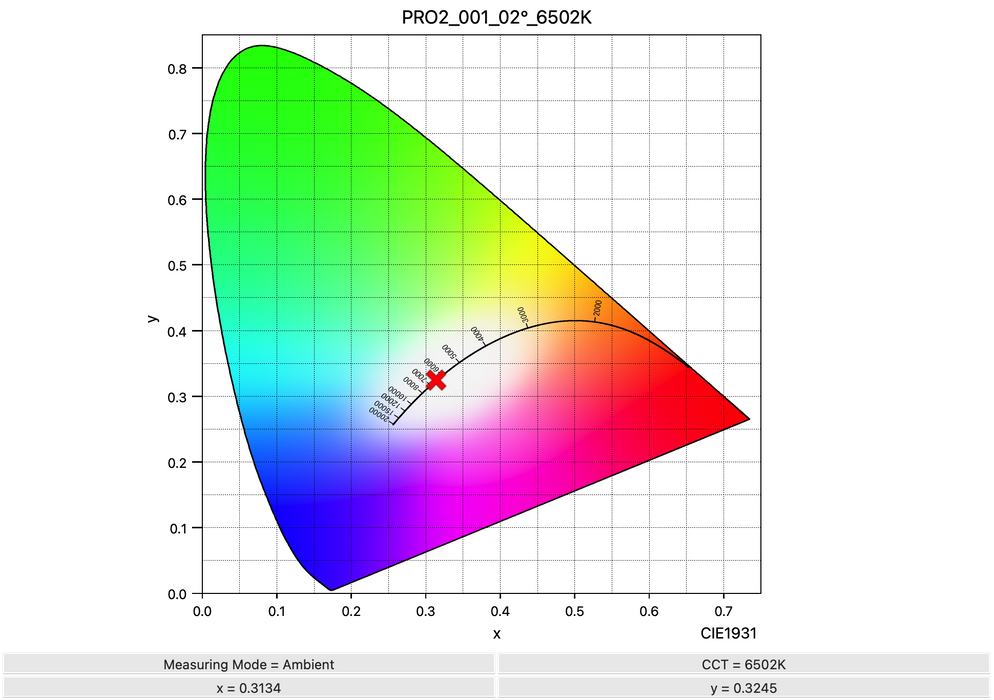MediaLight Pro2 CRI 99 6500K White Bias Lighting
- Description
The MediaLight Pro2
A new standard for accuracy and comfort
Please note: If you are not a professional colorist, photographer or video editor you may be trying to find the Mk2 Series or LX1 instead.
The MediaLight Pro2 Bias Lighting System was created for directors, editors, and colorists who need the highest CRI and the most uniform spectral power distribution in a bias light for their professional displays.
The Pro2 uses a new class of ColorGrade™ MPro2 SMD (LED) chips, powered by blue-violet emitters that virtually eliminate LED emitter spike, with an incredible CRI of 99 Ra, TLCI 99.7 Qa, and Spectral Similarity Index (SSI) of 88. The included flicker-free dimmer operates at 30 kHz (30,000 Hz vs 220 Hz for other MediaLight dimmers — and yes, we sell the dimmers separately so you can add them to your existing setup — but please note you don’t need to add one here because the flicker-free dimmer is already included).
The Pro2 does not include a remote control. Instead, it includes our highest-quality flicker-free dimmer. You can request a remote dimmer to be added to your order at no charge, but you will give up the flicker-free dimming function. We hope to offer remote options in the future but, for now, SPD and temporal resolution take precedence over remote convenience. If you want a free remote and dimmer, please email us with your order ID and your display model to avoid infrared interference with other devices.
Just in case you haven't come across SSI before: it’s a comparison of a light source to a reference illuminant (in this case, D65). It compares the spectral power distribution (SPD) of the light source to that of D65. For comparison, the very accurate MediaLight Mk2 (CRI 98 Ra) has an SSI of 70. As of this writing, the MediaLight Pro2 offers the highest SSI available for a production LED light source.

Most commodity LED lighting systems fall apart in the R9 value (not included in CRI calculations) but crucial for accurate skin tones and deep reds. They often use cheaper green phosphors instead, which can result in a greenish cast even when lighting neutral grey walls.
Beyond the blue-violet photon engine, which nearly eliminates blue overshoot, the MediaLight Pro2 uses a special phosphor blend that restores these vital reds, producing a smoother SPD and more natural light.
Here’s the emitter spike for the original MediaLight Pro (the luminance is relative; note how the spike on the left eclipses the rest of the spectrum):

Note: Some customers naturally gravitate toward the most expensive products. While we appreciate that, please know that every product we sell — from the $15 LX1 Bias Light to the flagship MediaLight Pro — is certified for accuracy that exceeds SMPTE, ISF, and CEDIA standards.
TL;DR: Everything on this website can be used professionally.
So, why make new products like the MediaLight Pro2?
1) Because visual discernment varies between individuals and improves with experience. The more time we spend with display technology, the more we notice its strengths and flaws.
When 720p and 1080p TVs first appeared, some people said looking at 1080p felt like looking through a window. Now, we’re beyond 4K.
2) Because products like the MediaLight Pro2 anticipate where professional lighting will be in 3–5 years, even if we can’t yet achieve mass-market pricing. Just as the retired MediaLight Pro v1 made the Mk2 Series possible, our goal is to bring what we learn from Pro2 to the rest of our line.
Specifications
- 6500 K CCT (Correlated Color Temperature) — simulated D65
- CRI 99 Ra (TLCI 99.7 Qa) ColorGrade™ MPro2 SMD LED chips
- Available in 1–6 meter lengths
- 1–4 m versions can run on USB 2.0 or USB 3.0 (500 mA minimum)
- 5–6 m versions require USB 3.0 (900 mA minimum)
- Maximum luminance ≈ 300 lm total (for 3–6 m) and ≈ 200 lm (for 1–2 m). For higher-output use, see our 24 V MediaLight Pro2 models (800 lm/m).
- 8 mm 2-pin pure copper PCB strip
- Included flicker-free dimmer (not remote-controlled)
- 5 V USB power
- Included wire routing clips
- Peel-and-stick 3M VHB mounting adhesive
- 5-year limited warranty
Size Chart
For displays larger than 90″ where 4-sided lighting is desired, place the strip 3″ from the edge (rather than 2″) to avoid running short on LEDs around all sides.
Please read if following “Display on a stand” guidelines:
It costs slightly less to use a shorter strip, but users have reported the “halo” looks too diffuse when the lights sit farther from the edge. This doesn’t reduce effectiveness, but gives fewer configuration options. You’ll have more flexibility choosing 3- or 4-sided recommendations.
The shorter configuration still works for the 1 m MediaLight Pro2 on displays up to 46″ since light from the sides combines more evenly on smaller screens — which is also why 3 sides suffice for computer monitors.