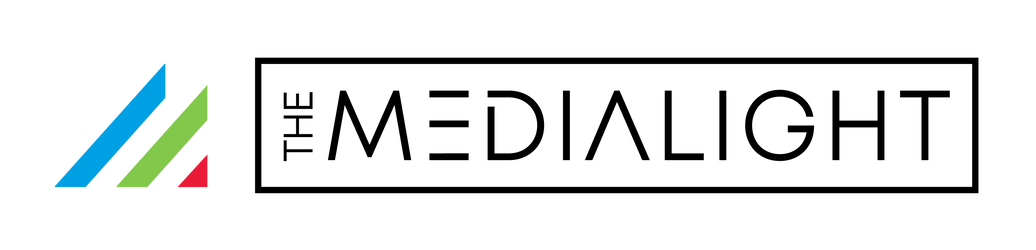Welcome 2020 visitors.
We can’t make 2020 suck any less but we can help to get your new MediaLight working properly. We’ll turn the year around in the second half!
MediaLight Mk2 Series customers click here for updated instructions!*
*And if you bought the old one not knowing that we had a new version coming on July 1, apparently pop-up warnings are not as effective as we’ve been led to believe. :)
Contact us by chat. We’ve extended our exchange window to 65 days for EXACTLY this situation. Don’t fret! (unless it’s day 66).
Instructions for MediaLight Version 1:
In addition to our basic installation guidelines, we are available via our web chat (on the lower right hand corner of the screen). If you let us know about your setup (you can even upload a photo), we will send personalised instructions for your setup.
People are using the MediaLight in ways that we had not even anticipated, and we hope to include more tips as customers share them with us.
The following video shows you the various parts of the MediaLight Bias Lighting System. The unit being demonstrated is the MediaLight Quad, because it has the most components. Not mentioned in the video are the velcro wraps and included wire mounting clips that you can use to tidy up any loose wires.
What's in the box and how to I assemble it all? (Quad shown as an example):
How to position the infrared receiver for optimal performance:
How to turn the corners with the new MediaLight Flex
(We had to remove this video because too many people were following them for the newer Mk2 Flex and these instructions no longer apply). If you are installing an older MediaLight and cannot turn corners, please contact us)
How bright should the MediaLight be (click here for more details)?
Here are the most common questions:
-
My TV is incredibly dusty. Should I clean the surface before applying the lights?
Yes, you should, otherwise your MediaLIght will turn into a very expensive Illuminated Lint Roller. We recommend using a slightly damp (water only!) microfibre cloth. Our lawyer adds that you should unplug the TV first. You should then allow it to dry for about 10 minutes.
Additionally, the best way to clean the lights is to periodically blast them with canned air if they appear to be dusty. A vacuum will also work, but canned air is much more efficient.
-
What are the wire clips for?
You should use the included adhesive wire clips to support the weight of the excess USB cable and keep things tidy. While the glue on the LED strips is strong enough to support the strips themselves, and should hold them for a very long time, it's not really designed to support a lot of additional weight. In most cases, the best place to use the clips is anywhere that you notice any tension on the wires, such as where you might have tied up any of the excess USB runner.
-
Can I cut the MediaLight?
Yes, you can. And save the extra bits, as we plan to offer kits to use them in more cool projects, like optical comparators for setting up the perfect color of gray. This photo shows where you should make the cut:
- Here are a few tips before you cut:
- Measure and center the lights first! :-)
- Don't cut the end with the dangly USB wire bit. We'll be needing that for power.
- While 5v is pretty low voltage, our lawyer would once again like to inform you that your MediaLight should be powered off while performing surgery. Anybody who ever licked USB port as a kid (everyone does this, don't they?) can attest that it's not the most pleasant feeling.
-
The remote control doesn't work!
There's a piece of plastic insulation in the battery compartment. Remove the strip by pulling the tab. Voila. If it still doesn't work, the battery might have shifted during stomping on delivery by the postal worker. You can press the battery compartment tab to remove the battery and reinsert it. In 99% of the cases, this solves it. If not, let us know and we'll send a replacement.
-
Where should I install the light?
This depends on a number of factors, such as where you are placing the TV. We find that the ideal placement for our MediaLight 140cm single strip is approximately 1/3 down from the top of the display.
-
Why is it recommended to install the bias lighting 1/3 from the top of the TV? Shouldn't it be dead centered for the most even light distribution?
You would often be fine placing the lights dead centre, but there are a few reasons why we recommend 1/3 of the way from the top. There is often a stand that connects at the centre of the rear of the display, fluorescent bias lights were traditionally hung from the vents, which usually were towards the top 1/3, and there are often interruptions on the rear surface of the TV for HDMI, USB and other connections.
When placed a few inches from your wall, the light should be pretty evenly distributed (diffused) whether placed 1/3 or 1/2 from the top of the display. Placement of the light really comes down to personal taste, although on many professional monitors, the top 1/3 is usually the ideal placement.
The MediaLight Quad is designed to be placed on 4 sides of the display. You do not have to use all 4 strips. For example, you might have a soundbar that reflects the light, or there might be objects on a shelf under the TV.
There is no cookie-cutter way to install the Quad. If you are really flummoxed, we recommend reaching out to use via chat or email with details (and, preferably, a photo) of your setup so we can share any advice.
In general, though, you want the light strips to be far enough from the edge that they are not visible from any angle. A good guidelines is about 2-3 inches from the edge of the display. You may want to test placement with masking tape, ensuring not to place any tape over the LED's themselves. The glue residue from masking tape or scotch tape can turn yellow over time, resulting in degradation of the LEDs.