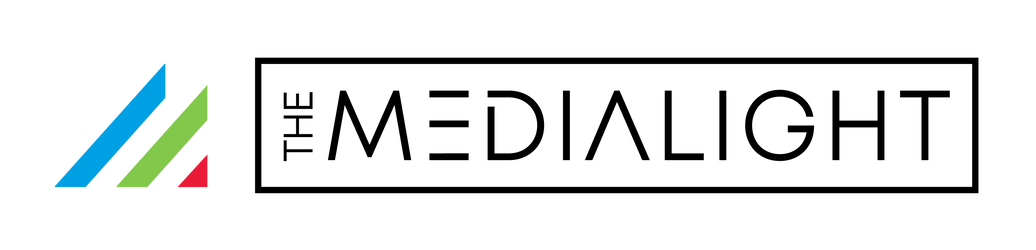When you watch a movie, edit footage, or play a game, the light around your screen quietly changes what you see. Your eyes adapt to the color of that light, and if it’s not accurate, your screen will not look the way it should.
Many LED strips and bulbs sold as “6500K” are just rough approximations. They might look white, but they usually lean too blue or too green. That subtle shift tricks your eyes into seeing your TV or monitor’s colors incorrectly. Whites don’t look neutral, shadows lose detail, and skin tones drift.
D65 isn’t just a color temperature. It’s a precisely defined daylight standard used by the film and broadcast industry. It’s the same reference used by professional calibrators and studios to ensure every hue on your screen matches the creator’s intent. When your lighting matches D65, what you see is what they saw.
We design every LED to match the D65 reference spectrum with 95-99 CRI fidelity (depending on the model) and flicker-free performance. That’s why MediaLight bias lighting is trusted by studios, calibrators, and enthusiasts worldwide. When your light is right, your screen looks right. Simple as that.
RGB strips are designed for mood, not accuracy. Because of how they work, RGB simply can’t produce true white. By definition, it’s just red, green, and blue LEDs mixing light to approximate it.
Even “RGBW” systems don’t resolve the fundamental limitation. They’re still based on the same RGB additive mixing architecture, with a supplemental white emitter to extend dynamic range or boost brightness. Variants like “RGBCW/WW” exist, but they share the same flaw: a highly irregular spectral power distribution (SPD) with discontinuous peaks and gaps. In other words, the emitted “white” has little spectral resemblance to standardized illuminants such as D65.
Some people try to “tune” their bias lighting to match their wall color — for example, using a warmer light to offset cool-toned paint. But that doesn’t create neutrality; it just compounds the error. When you mix complementary hues, you don’t get gray — you get black. Technically, that’s the absence of reflected light. So if you’re seeing light, you’re not seeing gray at all — you’re seeing a tint that only feels neutral because your eyes have adapted to it. The wall might look balanced, but now the entire room — including your display — is shifted off axis. Displays are never calibrated for your wall color. The only way to stay accurate is to start from a known D65 reference and stick with it.
It’s like ordering Chinese food at a diner — you might get something called General Tzo’s Chicken, but it probably bears little resemblance to the real thing. Then again, General Tzo’s Chicken was never authentic Chinese cuisine to begin with. It’s an imitation of an imitation — a creation that only exists because someone far from the source decided to approximate the original. The same goes for RGB-based “white”: a recipe invented to mimic something it was never designed to reproduce.

We’re not the kind of people who say you can’t have fun with your setup. Little kids love watching Frozen with blue lights on, and I’ll admit to watching The Little Mermaid with my daughters while projecting waves on the ceiling. Even cheap RGB lights have an off switch—and that’s all that matters. The amazing thing about good light is how completely it transforms a space. When your screen is surrounded by neutral, accurate light, it just feels right. Everything looks more natural, more cinematic, more alive.
When it comes to accurate D65 light, you can’t fake it. That’s why every MediaLight is built with custom phosphor LEDs engineered to match D65. No gimmicks, no shortcuts.
When your environment lighting is accurate, your screen looks the way it was meant to: balanced, neutral, and true to life.
Want the technical deep dive? Read the full D65 vs. 6500K article